(→Town commands: -Added detailed information from the blog.) |
(→Town commands: -updated formatting.) |
||
| Line 102: | Line 102: | ||
=='''Town commands'''== |
=='''Town commands'''== |
||
| − | These commands are going to be used mainly by mayors. There are a few that don't require you to be a mayor but for the most part they are all mayor oriented. |
+ | These commands are going to be used mainly by mayors. There are a few that don't require you to be a mayor but for the most part they are all mayor oriented. |
'''<span style="color:#FFFF00">/townadd <player name></span>''' |
'''<span style="color:#FFFF00">/townadd <player name></span>''' |
||
= ''Adds a citizen to your town.'' |
= ''Adds a citizen to your town.'' |
||
| Line 132: | Line 132: | ||
|} |
|} |
||
'''<span style="color:#FFFF00">/townpvp <u>on</u></span>''' |
'''<span style="color:#FFFF00">/townpvp <u>on</u></span>''' |
||
| + | {| border="0" cellpadding="1" cellspacing="1" class="article-table" style="width: 500px; " |
||
| − | + | ! scope="col"|This setting enables PvP. Each PvP kill in this type of area gains the victor 3 gold. |
|
| + | |} |
||
'''<span style="color:#FFFF00">/townpvp <u>bounty</u></span>''' |
'''<span style="color:#FFFF00">/townpvp <u>bounty</u></span>''' |
||
| + | {| border="0" cellpadding="1" cellspacing="1" class="article-table" style="width: 500px; " |
||
| − | + | ! scope="col"|This setting enables a special form of PvP. Each player has a 'bounty' shown over their head in square brackets next to their name. The more consecutive kills, the higher your bounty. Killing another player resets their bounty, increases your bounty, and gives you their bounty's worth in gold. How high can you get your bounty? |
|
| + | |} |
||
'''<span style="color:#FFFF00">/townpvp <u>dungeon</u></span>''' |
'''<span style="color:#FFFF00">/townpvp <u>dungeon</u></span>''' |
||
| + | {| border="0" cellpadding="1" cellspacing="1" class="article-table" style="width: 500px; " |
||
| − | + | ! scope="col"|This setting disables PvP, but respawns happen at player designated spawn points. Game text will refer to the town as a dungeon. Don't forget to place some monster spawners for players to fight! |
|
| + | |} |
||
Revision as of 16:15, 2 January 2013
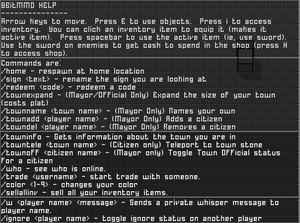
Shown by typing /help.
Commands in 8bitmmo are text phrases that demonstrate an action. They are always started with a "/". Below you can find a list of available functions. You can also bring up a list of commonly used commands by typing /help. This is a very useful tool if you can't remember how to perform a certain function.
Commands do not work in the IRC chat.
In-game commands
These commands can be used by any player regardless of their rank in a town or their level of experience.
/color <1-9>
= Will change your character's skin tone.
/home
= Respawns you in Root. With full health. (This is the same as clicking on Menu "respawn".) (The original spawn point was Origin, this was updated in August 2012)
/ignore
= Will hide the designated player's text from your chat window. To undo the ignore, type /ignore
/redeem <your code>
= Redeems the code you received after purchasing gold.
/sellallinv yes
= Will allow you to sell all items in your inventory for 1/5 the price. *Note* This does not sell any of your platinum items. But it will sell your sword!
/sign <text>
= Will edit the text on a sign you own.
*Example* /sign This is my sign.
--> "YourName's sign: This is my sign."
If you type in /sign with no message, the message will literally read
"/sign", but a single space will make it appear blank.
/telepad <telepad ID>
Links the telepad nearest to the character to the one with the entered ID. This need only be done once to link both ways. You must own both telepads.
/towntele <townname>
= Will teleport you to said town if you are a citizen. *Note* This will not work for Origin typing in /towntele origin will result in a message saying "you are not a citizen of this town" (or something similar)
/trade <playername>
= Will start a trade with the targeted player.
/w <playername>|<message> or /w <playername> <message>
= Sends a whisper to the designated player.
/who
= Shows you who is online.
/loc
= Shows you your location in a 0,0,0:0,0=65 format.
The key is the last two before the =65.
Example "Your position: 42,177,8:-2,-1=65" This was the spawn point in Origin. "-2,-1"
/gold
= Shows you the refresh timer for max gold limit.
F10 (key)
= Hides / Unhides all windows. (all windows on the screen, like quest, chat, active piece, zlock)
B (key)
= Hides / Unhides the Z-lock (build) menu.
U (key)
= Hides / Unhides the Quest menu.
Side Information
- /redeem <your code> - This is only needed if you're paying outside of kongregate. If you play through kongregate you can set it up to where the whole process is only a few clicks.
- /trade <playername> - When trading; if you'd like to specify how much of an item you want to put up for trade, simply drag the item over and while holding it with the mouse click "/" to divide the quantity by half. You can keep clicking "/" as many times as you want until it reaches 1.
- /w <playername>|<message> - This function doesn't show the text in the game OR in the IRC, but it DOES keep a log of what you say. Just in case of abuse.
- /who - This function won't show you every player that is online after it reaches a certain amount. However, it will still tell you the total number of players.
Safe commands
These commands deal with the Safe item. Anyone can use these commands as long as you own a Safe. When the safe is open anyone can take money out so be careful if there are people near you. /safe will list these functions only if you are standing by a Safe.
/safe open <password> or /safe o <password>
= Will open your safe or a safe that you have the password too.
/safe close or /safe c
= Will close the safe. Anyone has the ability to close any safe.
/safe count
= Will display how much is inside the safe.
/safe deposit <quantity> or /safe d <quantity>
= Will deposit the amount you want. (safe does not have to be opened first)
*Example* /safe deposit 200 That will deposit 200 gold into the safe.
/safe withdraw <quantity> or /safe w <quantity>
= Will withdraw the amount you want. (Safe must be opened first)
*Example* /safe withdraw 200 That will withdraw 200 gold into the safe.
/safe pw <password>
= Sets new password (requires safe to be open)
Town commands
These commands are going to be used mainly by mayors. There are a few that don't require you to be a mayor but for the most part they are all mayor oriented. /townadd <player name>
= Adds a citizen to your town.
/towndel <player name>
= deletes a citizen from your town.
/townoff <player name>
= Promotes a player to town official.
*Note* A town official can expand the town,
and pick up Any blocks within the town.
Those blocks will go back to the inventory of whoever owns them.
/townexpand
= Will expand the borders of your town at the cost of platinum. *Note* Keep track of how many expansions you have done! It does not tell you how much platinum it will cost before using the command.
/towninfo
= Gives a list of every citizen in the town you're in.
/townname <name>
= Will name/rename the town you are in (if you're mayor).
/townpvp <on | off | bounty | dungeon>
= Will turn on and off pvp in your town. (added 8/9/2012) Only a mayor or
official can toggle this status on or off. As of 12/25/2012, two new options
have been added: bounty and dungeon.
/townpvp off
| This setting disables PvP combat entirely. Respawns happen at root. Intended for normal towns. |
|---|
/townpvp on
| This setting enables PvP. Each PvP kill in this type of area gains the victor 3 gold. |
|---|
/townpvp bounty
| This setting enables a special form of PvP. Each player has a 'bounty' shown over their head in square brackets next to their name. The more consecutive kills, the higher your bounty. Killing another player resets their bounty, increases your bounty, and gives you their bounty's worth in gold. How high can you get your bounty? |
|---|
/townpvp dungeon
| This setting disables PvP, but respawns happen at player designated spawn points. Game text will refer to the town as a dungeon. Don't forget to place some monster spawners for players to fight! |
|---|
Side Information
- /townadd <playername> - You are limited to how many citizens you can have based on how many expansions your town has had.
- /townexpand - Every expansion increases in cost. You can see a chart of how much each expansion costs on the town stone page. As of 5/14/12, Town officials now have the ability to use this command.
- /townoff <playername> - To demote a town official back to a citizen, simply repeat the function on the same player.
Moderator commands
These commands can only be used if you have moderator capabilities. If you try and use them and you're not a mod you will receive a message in the chat saying. "Your admin'fu is too weak to attempt this."
/ban <playername>
= Bans the player's IP address.
/kick <playername>
= Kicks the designated player out of the game.
/mute <playername>
= Mutes the designated player until the server reboots.
/tp
= This function is unknown but speculation suggests it gives you the power to teleport to a coordinate.
Side Information
- Currently the only player able to ban/kick and use the function /tp is the creator sim9 .
- In-game moderators have the ability to /mute someone and to remove junk tiles from the wilderness that belong to inactive players. These are the only powers they have.